Saturday, September 29, 2007
Friday, September 28, 2007
The Perfect Server - Gentoo 2007
read more | digg story
Thursday, September 27, 2007
Store, access, share and use your digital documents. With complete privacy. 2GB free!
Store, access, share and use your digital documents. With complete privacy. 2GB free!
Stealth Windows update prevents XP repair
Ever since the Redmond company's recent download of new support files for Windows Update, users of XP's repair function have been unable to install the latest 80 patches from Microsoft.
Review of Ubuntu 7.10 Gutsy features and changes
read more | digg story
Tuesday, September 25, 2007
Critical Excel 2007 bug cripples users
read more | digg story
Official Gmail Blog: Updates from Google Docs and Google Calendar

The Google Calendar team, along with the mobile team, released an upgrade to the Calendar interface on the iPhone. It is now tailored for the iPhone, and you can now see your different calendars in distinctive colors. You can see the new Calendar interface by going to http://calendar.google.com on your iPhone browser.

Amazon Launches DRM-Free MP3 Store
read more | digg story
Facebook now worth $15 billion?
read more | digg story
YouTube Adding 30-second Ads
read more | digg story
Forget iPhone Bricking: All Third-Party Apps Void Your iPhone Warranty
read more | digg story
10 Reasons You Should be Using Thunderbird
read more | digg story
Monday, September 24, 2007
OPEN SOURCE GOD: 480+ Open Source Applications
read more | digg story
Gmail Wish List: 10 Things I’d Like to See in the New Gmail
read more | digg story
Sunday, September 23, 2007
Digital Trends - Latest Computers
New version of Gmail being tested
read more | digg story
Saturday, September 22, 2007
Vista Ultimate users will have to wait for "extras"
read more | digg story
Wednesday, September 19, 2007
Firefox 2.0.0.7 Now Available
read more | digg story
Google will definitely launch its own branded handset based on Linux
read more | digg story
USB 3.0 Brings Optical Connection in 2008
read more | digg story
IBM Jumping Back Into the Office Software Game - with FREE Apps
read more | digg story
Tuesday, September 18, 2007
Mozilla Launches New Messaging Company, Thunderbird MailCo!
read more | digg story
OpenOffice.org 2.3.0 Released
read more | digg story
Google Presentation - Googles PowerPoint app goes live
read more | digg story
Microsoft loses anti-trust appeal
read more | digg story
Free software made mandatory in India
read more | digg story
Winamp Goes Where iTunes Doesn't Dare
read more | digg story
Monday, September 17, 2007
Web ad blocking may not be (entirely) legal
read more | digg story
Ubuntu 8.04 (Hardy Heron) Release Dates
read more | digg story
anySIM is here: open source GUI iPhone unlock app
read more | digg story
Sunday, September 16, 2007
A Offline Gmail Client: Sweet
 from India’s Hindustan Times indicates that Google is prepping an offline version of Gmail.
from India’s Hindustan Times indicates that Google is prepping an offline version of Gmail. It’s claimed that a client has already been designed, is in testing, and runs (not surprisingly) on Google Gears. Google has previously offered an offline version of Google Reader using the Gears browser plugin. Other companies embracing the Gears platform include Zoho.
Although the story is unconfirmed by Google at this stage, it would be fair to presume that an offline version of Gmail happening is a given, the only question is when it will be available. Google continues to put together its jigsaw puzzle of office functionality as it builds a serious Microsoft Office competitor.
Saturday, September 15, 2007
Top 10 little-known Gmail features (Part 2)
5. Smart links on the right
When you get an email that references an address, look to the right and you'll probably see a link from Gmail pointing you to a map of the address on Google Maps. Gmail also recognizes email text that refers to an event (e.g., 'dinner tomorrow at 8pm'), and will give you a link to add it to your calendar. It'll even pick up on package tracking numbers from UPS and link you directly to the tracking page, so you don't have to copy and paste the number. I really like this last one when I order stuff online and want the instant gratification of knowing a package is on its way.
4. Conversation update notification
It can be really annoying to write up a whole response to an email and click send -- only to discover that someone else has already responded. Gmail has a little feature that helps solve this problem. When you're replying to (or reading) a conversation, and someone else replies, a small notification window pops up to let you know. I sometimes think of it as the "prevent embarrassment" notification. Plus, it can save a lot of time by avoiding the series of follow-up emails needed to clear up the confusion.
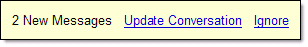
3. Advanced search
Most people know that searching your archive is a huge part of what makes Gmail useful. But there are a few search features that you may not know about, which can be really handy. For instance, if I want to narrow down my search to only messages sent from Kevin, I can just add "from: Kevin" to the query. You can even search only for messages with attachments by including "has: attachments," or narrow by date with "after:" and "before:" Check out this whole list of advanced search operators.
2. Offline chat
Offline chat is another feature which makes chatting in the context of your email particularly useful. When you're chatting with a friend and they suddenly go offline, you can keep sending IMs and your friends will receive your messages the next time they open Gmail. The chat will show up as a new item in their inbox. And, of course, if you're still online, your friend can go ahead and reply by chat.
1. Create event
Since I use Gmail and Google Calendar at work (through Google Apps), I'm constantly emailing people about meetings, and scheduling them on everyone's calendars. When I'm writing an email to set up an event, I can actually do it all from within Gmail by clicking the "Add event info" link below the subject line. Then choose the time and location for the meeting or party. When you send the email, the event details will be added to to your Google Calendar, and Gmail will send an invitation to the email recipients to add it to their calendars as well.
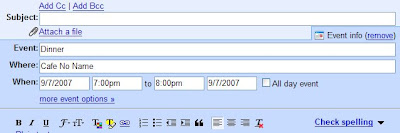
Monday, September 10, 2007
iPhoneSIMfree goes retail, let the unlocking begin
Update: The Hackint0sh guys claim they will not be reverse engineering the iPhoneSIMfree software. Ok, well, whatever.
Apple iPod Touch Calendar Can't "Add" Appointments: Why, and What's Else is Being Crippled?
After a lengthy discussion in Apple's support boards about an image published in iLounge's "The Beat is On" galleries, the company has removed the words "entering calendar events" from its US features page, as you can see in this screenshot:

However, the full text can still be read in other international pages (like Canada, United Kingdom, Spain or France), which still carry the original US english copy.

After apparently pulling Bluetooth functionality at the last second, it seems like Apple is trying to further create distinctions between the two devices, positioning the iPhone as a productivity platform and the touch as an entertainment device. Fortunately, if the move is confirmed in the final release of the product, the hackers will come later to the rescue.
[Update Sept. 10th 04:37AM]
A reader points out that Microsoft also does artificial product segmentation. Like with the Home edition of Windows, it includes the Internet Information Server component, which can't be used unless you hack the OS. However, this doesn't make artificial crippling right for the consumer.
I can fully understand Apple removing the CSR Bluetooth chip to make the iPod touch cheaper than the iPhone. It's a cost-saving measure, and they owe to their shareholders to save money and increase profits. But taking a line of code out of a program to make some people buy the iPhone is a dodgy and surprising move by Apple. It may be normal for Redmond, but certainly not for Cupertino. As with shareholders, they also owe their customers some respect.
And yes, it's Apple's choice and they can do whatever they want as a company. However, these practices are quite different from what Apple has been doing in the past with all their products, including Mac OS X vs Mac OS X Server. Segmentation is fine, but having a phone and EDGE and SMS and Bluetooth built in in the iPhone is enough feature differentiation to justify the current $100 price gap. Why limit a simple piece of software and risk customer alienation?
Obviously, there is a limit to product segmentation and the increasing uproar in Apple's discussion pages demonstrates that people don't get this kind of artificial crippling. Hopefully, Apple will get the message and change this before the product becomes available. [Thanks Jason]
Apple Sells 1 Millionth iPhone
Update: The Hackint0sh guys claim they will not be reverse engineering the iPhoneSIMfree software. Ok, well, whatever.
20+ Sidebar Plugins for Power Bloggers
27 Firefox Addons to Make You a Powerful Blogger
1 . Feed Sidebar - The Feed Sidebar is an extension for the Mozilla Firefox Web browser that displays the new items from your Live Bookmarks in the sidebar.
2 . Flickr Sidebar - This Flickr sidebar is used for viewing and searching photo lists.
3 . Wordpress.com Sidebar - Get quick access to your wordpress.com account from your browser sidebar. Easy to use.
4 . Another Delicious Sidebar - A sidebar for accessing del.icio.us bookmarks. Now able to edit and delete links.
5 . Netscape Friends' Activity Sidebar - The Friends' Activity Sidebar (FAS) extension helps you keep tabs on what stories your Netscape friends are submitting, commenting, and voting.
6 . Alexa Sidebar Again - It just retrieves the What's Related information from their free service.
7 . MetaTags - This sidebar displays page meta-information (metatags, links, etc.) Has automated search engine submission menu.
8 . Wikalong - Wikalong is a Firefox Extension that embeds a wiki in the Sidebar of your browser, which corresponds to the current page you are viewing.
9 . KeywordBar - Shows a sidebar with all bookmarks that contain a defined keyword
10 . FlashTracer - While running any .swf Flash file in your browser you can see all the output generated by the "trace" flash functions in this sidebar component.
11 . Content Preferences - displays widgets for modifying the Text Zoom, Page Style, and Character Encoding settings (which are normally housed in the View menu).
12 . Navibar - The Navibar Extension adds a new sidebar containing a tree-representation of the current website depending on a special sitemap format.
13 - EditCSS - Stylesheet modifier in the Sidebar.
14 - del.icio.us Complete - It allows you to easily add sites you like to your personal collection of links, to categorize those sites with keywords, and to share your collection not only between your own browsers and machines, but also with others.
15 . GMarks - includes a sidebar, a toolbar, a quick search with Home+Home similar to Google Desktop's Ctrl+Ctrl search, and full content search of your bookmarked pages.
16 . Twitbin - Twitbin allows for the sending and receiving of messages on twitter via your firefox sidebar.
18 . Toodledo - You no longer need to signin to our website just to add a quick todo.
19 . dragdropupload - A Sidebar allows to drop files from a listing.
20 . MediaPlayerConnectivity - Allow you to launch embed video of website in an external application with a simple click
21 . LinkCounter - Display a count of links of a web page and frames.
22 . Alexa Sparky - Get Alexa data in your statusbar!
23 . SearchStatus - Display the Google PageRank, Alexa rank and Compete ranking anywhere in your browser, along with fast keyword density analyser, keyword/nofollow highlighting, backward/related links, Alexa info and more.
24 . RankQuest SEO Toolbar - quick access to more than 30 intuitive SEO tools. Alexa Rank and Page Rank provided by Alexa and Google respectively ensures the popularity of the site.
25 . PDF Download - if you want to view a PDF file inside the browser (as PDF or HTML), if you want to view it outside Firefox with your default or custom PDF reader.
26 . Clipmarks - You can save your clips privately or publicly, email them to friends, or post them directly to your blog.
27 . ScribeFire - full-featured blog editor that integrates with your browser and lets you easily post to your blog.
Credit to: http://blogtrench.blogspot.com for this great addons guide.
Saturday, September 08, 2007
Tuesday, September 04, 2007
Productivity enhancers for Thunderbird
read more | digg story
iPhoneSIMfree begins fulfilling bulk orders, apparently will not unlock end
read more | digg story
Sunday, September 02, 2007
5 little-known Gmail features
read more | digg story
CNN confirms iPhoneSIMfree's iPhone SIM unlock hack
read more | digg story


