How often do you install Windows? Crashes, viruses, or even fixing other peoples' computers... Most people install their operating system regularly, whether they want to or not. After a while, you will get sick of going to Windows Update and continuously downloading patch after patch, update after update. Well, we have just the thing.
AutoPatcher is a comprehensive collection of patches, addons and registry tweaks that give you peace of mind in the knowledge that your Windows system is up to date, even before you connect it to the Internet. It's designed to quickly patch a system with the most current updates and tweaks available, and requires no user interaction once you have selected what to install.
For support regarding AutoPatcher click here
AutoPatcher_XP_Sep06_ENU_Update.exe
AutoPatcher_2003_Sep06_ENU_Update.exe
AutoPatcher_2000_Sep06_ENU_Update.exe
or click here for more download options.
Prior to installing September 2006 update please ensure you have Autopatcher XP/2003/2000 August 2006 Full Release. These can be downloaded here.
Sunday, September 17, 2006
Thursday, July 13, 2006
Symantec silently upload Betas to public server
Symantec have uploaded NIS and NAV 2007 Betas to thier site, publically accessable. No documentation has been written, and no other news sites have any information on this at the moment. There are also no product keys available, hinting this may have been accidental.
Intenet Security ftp://ftp.symantec.com/misc/sabu/nis_beta_2007/NIS07BT.EXE
Antivirus ftp://ftp.symantec.com/misc/sabu/nav_beta_2007/NV14Beta.exe
Digg It
Intenet Security ftp://ftp.symantec.com/misc/sabu/nis_beta_2007/NIS07BT.EXE
Antivirus ftp://ftp.symantec.com/misc/sabu/nav_beta_2007/NV14Beta.exe
Digg It
First mockups of Firefox 2 theme released
The first mockups of theme that will be used as default in Firefox 2 have been released.
Three vendors (Meta, Radiant Core, and Raiz Labs were asked to submit proposals for a new theme. They were given the criteria that the new theme had to
* respect OS native look and feel
* appear modern and contemporary with current web and client apps
* appear consistent across platforms
* have minimum to zero code impact requirements (ie: all CSS and icon work)
The returned proposals led the team to focus in on four specific areas of priority for Firefox 2:
1. Search Bar: new icon required for the "search" action, design required to visually associate an "action button" with a textbox, design for showing search suggestions, design for making it clear that user can select the search engine.
2. Icon Polish: use shapes and metaphors from the existing *Stripe themes, but unify (and soften?) the colour palette and update the edges, detail, styling and gloss to match better on Vista, with modern XP apps, and OS X.
3. Tab Strip: improve distinction of selected tabs, differentiate appearance of background tabs from tab strip, optimize close tab button for use on all tabs.
4. Buttons in Textboxes: make buttons that appear in textboxes distinctive and provide affordances to indicate that they are "clickable" elements.
Of the vendors, the team selected Radiant Core to continue working towards an implementation of the new theme.
So here it is, the mockup of the theme:

Click To Enlarge
* icons have been sharpened and made to look a little glossier, and colours have been / will continue to be adjusted to match OS palette
* standard treatment for "end cap" buttons on a textbox like "Go" and "Search"
* new light treatment for drop-down buttons until the user hovers in that textbox at which point the buttons will fill in
* gradients on tabs and the tabstrip to make it easier to see the selected and background tab
The tabs have been changed quite considerably and in my opinion look much better than before:
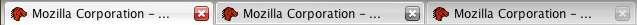
* first tab shows selected state with hover on closebutton
* second tab shows background state when mouse is hovering over it
* last tab shows deselected state
The buttons in textboxes have been given a rounded look and glow when you hover onver them:
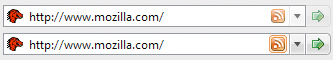
* buttons in textboxes, dropdown buttons and endcaps will have desaturated borders and backgrounds, but when user hovers in that textbox, they will indicate that they are "active" and can be clicked
The search box has been updated consiredably aswell:
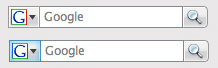
* box to the left is used to change the search engine
* it will glow when a new search engine is available
* endcap button on the right is used to perform a search
The RSS icon will make big changes to the address bar - where as, the whole bar (and the icon) will glow when there's an RSS feed on the page:

* the RSS indicator will always be present in the location bar
* when a feed is found, it will light up to draw attention to itself
* this design has since been modified to bring the glow closer to the RSS icon itself
Overall, I'm much looking forward to the new design - so I hope they'll hurry up and get the browser released.
Digg It
Three vendors (Meta, Radiant Core, and Raiz Labs were asked to submit proposals for a new theme. They were given the criteria that the new theme had to
* respect OS native look and feel
* appear modern and contemporary with current web and client apps
* appear consistent across platforms
* have minimum to zero code impact requirements (ie: all CSS and icon work)
The returned proposals led the team to focus in on four specific areas of priority for Firefox 2:
1. Search Bar: new icon required for the "search" action, design required to visually associate an "action button" with a textbox, design for showing search suggestions, design for making it clear that user can select the search engine.
2. Icon Polish: use shapes and metaphors from the existing *Stripe themes, but unify (and soften?) the colour palette and update the edges, detail, styling and gloss to match better on Vista, with modern XP apps, and OS X.
3. Tab Strip: improve distinction of selected tabs, differentiate appearance of background tabs from tab strip, optimize close tab button for use on all tabs.
4. Buttons in Textboxes: make buttons that appear in textboxes distinctive and provide affordances to indicate that they are "clickable" elements.
Of the vendors, the team selected Radiant Core to continue working towards an implementation of the new theme.
So here it is, the mockup of the theme:

Click To Enlarge
* icons have been sharpened and made to look a little glossier, and colours have been / will continue to be adjusted to match OS palette
* standard treatment for "end cap" buttons on a textbox like "Go" and "Search"
* new light treatment for drop-down buttons until the user hovers in that textbox at which point the buttons will fill in
* gradients on tabs and the tabstrip to make it easier to see the selected and background tab
The tabs have been changed quite considerably and in my opinion look much better than before:
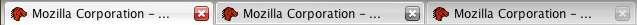
* first tab shows selected state with hover on closebutton
* second tab shows background state when mouse is hovering over it
* last tab shows deselected state
The buttons in textboxes have been given a rounded look and glow when you hover onver them:
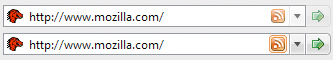
* buttons in textboxes, dropdown buttons and endcaps will have desaturated borders and backgrounds, but when user hovers in that textbox, they will indicate that they are "active" and can be clicked
The search box has been updated consiredably aswell:
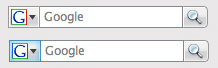
* box to the left is used to change the search engine
* it will glow when a new search engine is available
* endcap button on the right is used to perform a search
The RSS icon will make big changes to the address bar - where as, the whole bar (and the icon) will glow when there's an RSS feed on the page:

* the RSS indicator will always be present in the location bar
* when a feed is found, it will light up to draw attention to itself
* this design has since been modified to bring the glow closer to the RSS icon itself
Overall, I'm much looking forward to the new design - so I hope they'll hurry up and get the browser released.
Digg It
Monday, July 10, 2006
Be Sure to Activate Your Copy of Windows Vista Beta2 !
Please let us underscore a very important point surrounding Windows Vista Beta2 that can be easily overlooked in all the excitement to download and install the code: it is very important that every user activate Windows Vista Beta2 within the first 14 days of installation. Activation allows us at Microsoft to test our support infrastructure as well as the activation process itself. In addition, we'll be unable to provide you with a copy of RC1 (Release Candidate 1, the release subsequent to Beta2) unless your copy of Beta2 is activated.
Second, please take into account that all users of Windows Vista Beta2 will require a product key for installation. Once the CPP (Customer Preview Program) is closed, a customer should not attempt to download and install the bits unless s/he already has a product key. Otherwise, the code will not install.
Last, we understand that customers may be looking for faster ways to download Windows Vista Beta2 due to the high demand being experienced and we've become aware of alternative public channels that have cropped up to deliver the product in parallel. We must state that we cannot encourage those interested in using and testing the code to utilize these alternate channels. However, we can recommend that you visit the Windows Vista Beta2 Get Ready web site to either download Beta2 or order the DVD.
Second, please take into account that all users of Windows Vista Beta2 will require a product key for installation. Once the CPP (Customer Preview Program) is closed, a customer should not attempt to download and install the bits unless s/he already has a product key. Otherwise, the code will not install.
Last, we understand that customers may be looking for faster ways to download Windows Vista Beta2 due to the high demand being experienced and we've become aware of alternative public channels that have cropped up to deliver the product in parallel. We must state that we cannot encourage those interested in using and testing the code to utilize these alternate channels. However, we can recommend that you visit the Windows Vista Beta2 Get Ready web site to either download Beta2 or order the DVD.
'Googling' Lands In Dictionary
Merriam-Webster on Thursday stamped its approval on a raft of words that will appear in its next dictionary update, including the technology-related "google," "spyware," and "mouse potato."
The words will show in the 11th edition of the "Merriam-Webster Collegiate Dictionary," scheduled for publication later this year according to the dictionary maker, but are already included in its online dictionary.
Google predicted its trademarked name would join Xerox, Kleenex, and Coke in common usage in its 2005 annual report.
"There is a risk that the word 'Google' could become so commonly used that it becomes synonymous with the word 'search,'" the report noted. "We could lose protection for this trademark, which could result in other people using the word 'Google' to refer to their own products, thus diminishing our brand.''
Other technology-related words to debut in the 11th edition include "spyware" (software that is installed in a computer without the user's knowledge and transmits information about the user's computer activities over the Internet) and "mouse potato" (a person who spends a great deal of time using a computer).
In all, Merriam-Webster plans to add nearly 100 new entries to its dictionary.
google): (transitive verb) To use the Google search engine to obtain information about (as a person) on the World Wide Web
The words will show in the 11th edition of the "Merriam-Webster Collegiate Dictionary," scheduled for publication later this year according to the dictionary maker, but are already included in its online dictionary.
Google predicted its trademarked name would join Xerox, Kleenex, and Coke in common usage in its 2005 annual report.
"There is a risk that the word 'Google' could become so commonly used that it becomes synonymous with the word 'search,'" the report noted. "We could lose protection for this trademark, which could result in other people using the word 'Google' to refer to their own products, thus diminishing our brand.''
Other technology-related words to debut in the 11th edition include "spyware" (software that is installed in a computer without the user's knowledge and transmits information about the user's computer activities over the Internet) and "mouse potato" (a person who spends a great deal of time using a computer).
In all, Merriam-Webster plans to add nearly 100 new entries to its dictionary.
google): (transitive verb) To use the Google search engine to obtain information about (as a person) on the World Wide Web
Subscribe to:
Comments (Atom)

